Video Project Submission
SUBMIT FOR EVERY NEW PROJECT
Our system will only allow submissions from the ONE email you purchased the plan with. Do not have your employees / teammates use different emails or else the project will not submit.
*IMPORTANT! Ensure ALL required files are in your project folder before submission.
PROJECT TIPS
If you record in 4K, we will provide your export in 1080. Your video will still maintain a higher definition quality, but will play better on websites and social media for the end user.
We recommend using google drive, One Drive or Drop Box as a cloud folder for best results. "Right click" and choose "copy link" to obtain your "project link". Remember the files you are adding to the folder must have uploaded into the folder before you can obtain the link.
Keep your projects organised within a cloud-based folder, numbering and naming each folder with the same name of the project. i.e. "1 - LF How To Buy a House" or "1 - SF How To Buy a House" (LF = Long Form | SF = Short Form)
Before sending in your project, ensure that the video plays and that the sound is a good quality. If not you may need to redo your video.
Please be as clear as you can with in your instructions when submitting projects.
Any issues just let us know and we will have them resolved immediately!
If you keep your short form videos to under one minute, you can post them to any social media channel. Just be aware of the maximum length of time you can post to your social media channels. 5 - 7 minutes is a good length for a long form video (YouTube)
Weekly Usage:
1 long form video + 4 short form videos per week
OR
5 short form videos per week
FOR QUESTIONS OR SUPPORT:
EMAIL US: